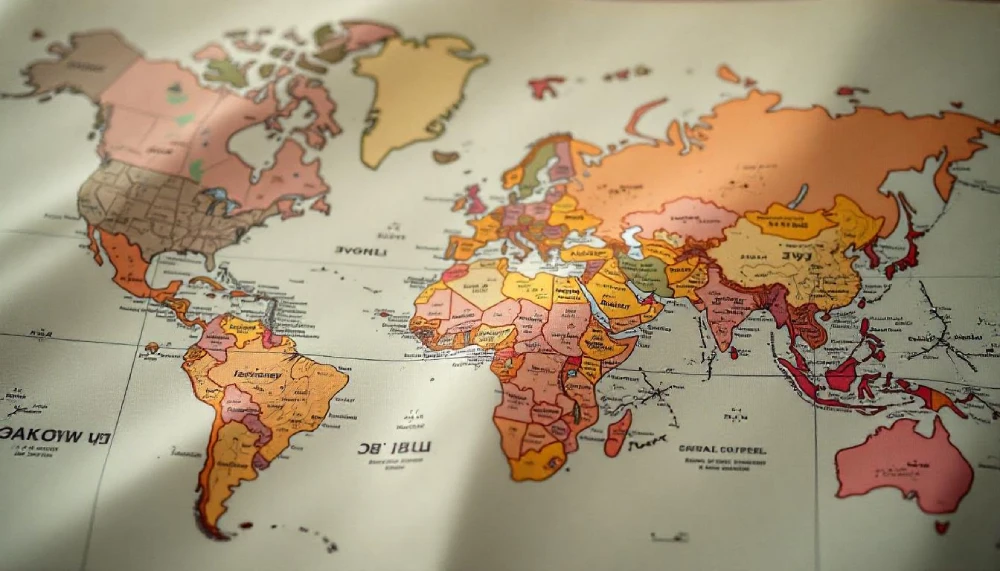Are you lost in the vast world of Satisfactory? The map is your best friend for building epic factories and finding crucial resources. This guide breaks down everything you need to know about the Satisfactory map in 2025.
Understanding the Basics of the Satisfactory Map
The Satisfactory map is huge – covering about 30 square kilometers of land you can build on. That’s a lot of space for your factories!
Unlike other games, Satisfactory has just one big map with four different starting points. No matter where you begin, you’re playing on the same world.
The map has many different areas called biomes. Each biome looks different and has its own special resources for you to find and use in your factories.
You’ll see everything from thick forests to dry deserts as you explore. There are also rocky mountains and areas near water that each offer unique building challenges.
According to IGN Pakistan, “Satisfactory’s map has a diverse set of regions with their own vibes and valuable resources to plunder that are awesome to explore.”
You can unlock the map feature early in the game when you reach Tier 1 Field Research. Just press ‘M’ on your keyboard to open it up.
How to Use the In-Game Map Effectively
When you open the map by pressing ‘M’, you’ll see a view of the terrain that you can zoom in and out of. Use your mouse wheel to adjust the zoom from 0.5x to 8x.
The map only shows areas you’ve actually visited or scanned with Radar Towers. In multiplayer games, everyone shares their map discoveries.
Look for the menu in the upper left corner to show or hide various markers and stamps. This helps keep your map clean and focused.
The coordinates display in the upper right corner helps you share locations with friends. It’s super useful when playing with others.
You can search for specific markers using the search function. This saves time when looking for that one resource node you found earlier.
The map shows icons for important things like resource nodes, your HUB, Space Elevator, and vehicles. These make navigation much easier.
After the April 2025 patch (v1.1.0.2), the vertical zoom sliders on the map were fixed. This small change makes the map much more user-friendly.
Recent Map Updates and Developer Insights
In a major update, Coffee Stain Studios expanded the northwest border of the map. This change helped players who had built factories that were getting cut off by the previous boundaries.
Many players were happy about this change. One Reddit user commented: “Wooo nice, finally time to fix Plutonium.”
In February 2025, Level Designer Hannah Beuger shared some interesting facts about the map during a Q&A session.
Hannah revealed that the current map took eight whole years to develop. The team doesn’t plan to create a completely new map anytime soon.
While small tweaks and bug fixes will continue, no major additions are planned. Big changes would mess up resource balancing and game mechanics.
Here’s a fun fact: The Spire Coast Biome was originally planned as a Lava Biome. They scrapped this idea because it was too complex to implement properly.
Hannah mentioned that her favorite areas to work on were the Dune Desert and Spire Coast Biomes. These areas have some of the most interesting terrain features.
Essential Community Tools for Map Navigation
The Satisfactory Calculator Interactive Map is the best tool for finding materials and cool spots on the map. It’s regularly updated to match game patches.
This tool lets you filter for specific resources like iron, copper, and oil. You can also find crash sites and collectibles with just a few clicks.
Another amazing tool is the Real-time Position Tracking Map created in December 2024. It shows your position on the map as you move around in the game.
This tracker even works as a minimap and supports second screens. The “Peer Link” feature lets you use your phone as a minimap while you play.
A community member created a stitched-together map of Satisfactory 1.0 with resource nodes. This makes planning your factory layout much easier.
The creator explained: “I wanted a map I could load up into a program like Paint, Gimp, or Photoshop so it would be easier for me to draw out a rough idea of where I want to build my factories.”
Resource-focused maps are also available on Steam. These help you find specific nodes, which is often one of the biggest challenges in the game.
Choosing the Best Starting Location
The Satisfactory map offers four different starting locations. Each one gives you access to different resources and presents unique challenges to overcome.
In the past, these starting points had different difficulty levels. Now, the game offers a more balanced experience no matter where you begin your journey.
Your starting location affects which resources you’ll find first. This can shape your early factory design and production capabilities.
Some starting areas put you closer to coal, while others give better access to oil. Think about what resources you want early access to.
The terrain around your starting point also matters. Flat areas make building large factories easier, while hills and cliffs can be tricky.
Water access is another factor to consider. Some production chains need water, so starting near lakes or oceans can be helpful.
Community polls show that the Grass Fields is the most popular starting location for new players. Its open spaces make learning the game easier.
Strategic Resource Node Planning
Finding good resource nodes is key to building efficient factories. The community tools mentioned earlier can help you locate the best nodes.
Many players suggest focusing on pure nodes whenever possible. These provide the highest yield and will save you time in the long run.
Avoid building on nodes located inside caves if you can. Nodes outside caves are easier to access and build around.
Some players divide the map into sections (like 9 segments) and build collection hubs in each area. They then transport resources to a main factory.
The April 2025 Satisfactory News video recommends using community tools for optimal factory placement. This saves lots of trial and error.
When planning your factory, think about resources and also power sources. Being close to coal or oil can make power generation much simpler.
Consider future expansion when choosing node locations. You’ll need more resources as you progress through the technology tiers.
Effective Map Exploration Strategies
Building Radar Towers is one of the best ways to reveal large sections of the map. They also identify nearby resource nodes automatically.
Always carry beacons when exploring new areas. Place them at important locations like resource nodes or potential building sites.
Using vehicles makes exploration much faster. The Explorer vehicle is great for covering long distances and scouting new territories.
The Jetpack is another must-have tool for exploration. It lets you reach high places and cross difficult terrain with ease.
The Peer Link feature from the community tool lets you use your phone as a minimap. This keeps you from getting lost while exploring.
Some players create a dedicated “exploration kit” with all the necessary tools. This might include beacons, concrete for makeshift bridges, and portable power.
Taking screenshots of important locations with the in-game photo mode can help you remember where things are. The photos include coordinates too!
The Future of the Satisfactory Map
According to developer statements, major map changes aren’t expected in the near future. The focus is on refining what already exists.
The experimental branch has returned in 2025, but it’s mainly focused on bug fixes and performance improvements rather than new map features.
Players can expect continued optimization of the existing world. This should make the game run better, especially in large factory areas.
Community modders continue to create interesting map-related tools. These extend the game’s functionality in ways the developers didn’t include.
As more players join in 2025, we might see new community-driven mapping projects. These often provide fresh perspectives on familiar territory.
Learning to use the map effectively will remain crucial for success in Satisfactory. The better you know the map, the more efficient your factories can be.
Keep an eye on the official Satisfactory channels for any surprise announcements about map changes or additions.
Final Thoughts on Mastering the Satisfactory Map
Understanding and using the Satisfactory map is essential for building efficient factories. Take time to learn its features and use community tools.
Explore thoroughly and mark important locations. This small habit will save you hours of searching later in your playthrough.
Choose your factory locations based on both current and future needs. Planning ahead prevents painful relocations down the line.
Remember that the community is your best resource. Other players have created amazing tools that make navigating the map much easier.
Whether you’re just starting out or building a mega-factory, the map is your guide to success in Satisfactory. Use it wisely!
Have you found your own tricks for navigating the Satisfactory map? Share your tips in the comments below!